
Russian warship - idi nakhui!
Products:The latest news: |
How to shift additional titlebar buttonsTo shift additional titlebar buttons:
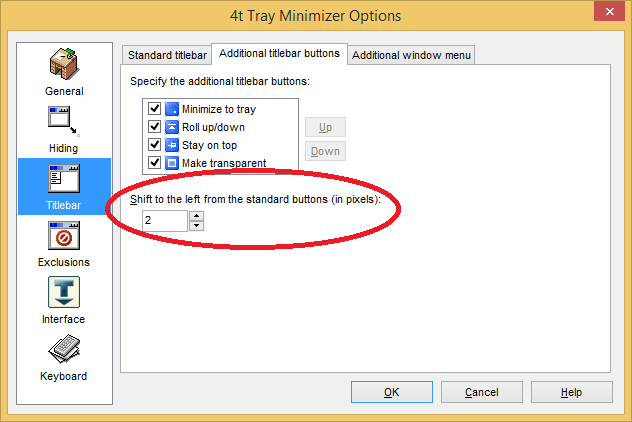
Pro versionIn the Pro version you can use Favorite's options to shift titlebar buttons separate for each of your favorite application. |
Copyright © 2001-2026. 4t Niagara Software. Designed by Holbi. All rights reserved. Privacy | Terms